When the lovely people at Bitdefender contacted me about trying the Bitdefender BOX – I was stoked. The name Bitdefender is well known in computer security circles. But a box that does what malware prevention could never do before? I was in.
The amazing thing about Bitdefender BOX is that it defends all the devices in your home, including the ones that were previously vulnerable with no recourse!
Here is how the Bitdefender BOX works…

When you first purchase Bitdefender it comes in a sleek, modern box. Everything is in it’s place, and you find a set up guide right away. Bitdefender BOX syncs to your ios or android device, and with the purchase ($199) you get an automatic year of protection. Subsequent years of protection are $99 per anum.
What does Bitdefender do?
You very likely have antivirus and anti-malware software protecting your Mac or PC computer. But have you ever wondered how you can proteect devices that wont let you install and update malware? What protects your home video cameras, your tablets, your smart TV, your smart thermostat? Up until now, there was nothing you could do to secure those kind of devices – but Bitdefender can.
BOX protects any device that connects to the Internet, and has an IP address. All of it.
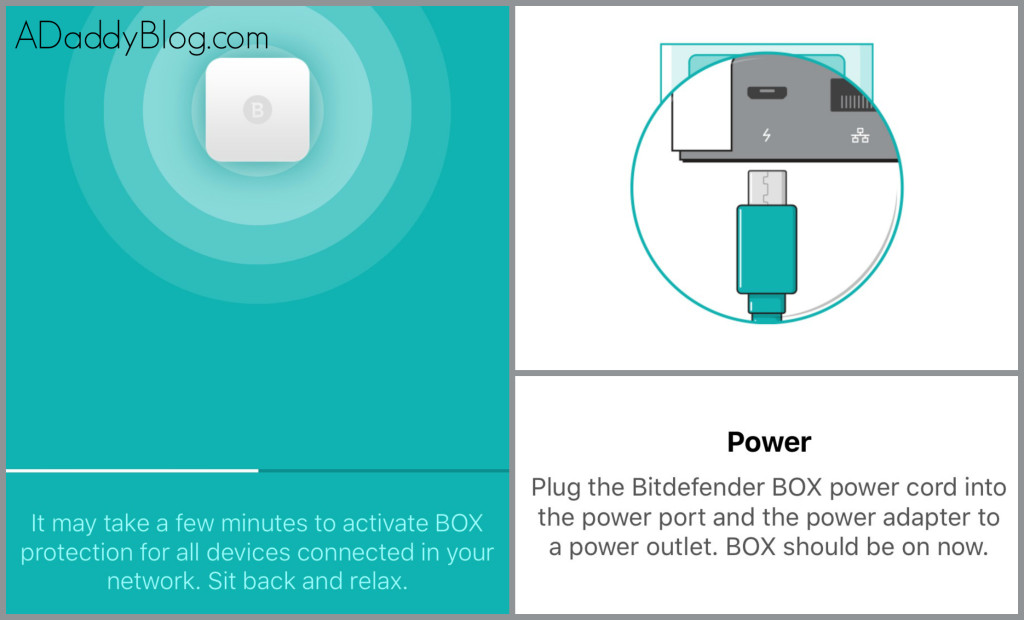
As soon as you hook up your Bitdefender Box you will be kept abreast of the progress as your smart phone walks you through the process. Clear graphics are shown for each step – making this a product that can be set up by the average user, not just the tech pros.
What if I need help?
During set up I ran into a problem connecting, and called the customer service for help troubleshooting. They were knowledgeable, easy to understand, patient – and walked me through the process of finding a fix! I really appreciated the ability to talk to an actual person and get help, that kind of customer service is unusual these days.

Once your Bitdefender is set up, it has a subtle blue glow that lets you know at a glance that it’s powered on, and is busy protecting your devices. It’s small and unobtrusive – helpful if like me, you have a lot of devices plugged in and around your router!
The Smart phone App allows you to be in charge of all your devices anywhere and anytime.
Looking for more info?
-Visit bitdefender.com/box!
-You can also follow Bitdefender BOX on Facebook.com/BitdefenderBOX, or check out Bitdefender BOX on Twitter @BitdefenderBOX and #ProtectedbyBOX!
Want a chance to win your own Bitdefender BOX?
You can enter to win a Bitdefender BOX by sharing how many connected devices you have, or sharing why you want to win a Bitdefender BOX using the #ProtectedbyBOX hashtag, and tagging @BitdefenderBOX on Twitter or #BitdefenderBOX on Instagram!
Thanks to Bitdefender BOX for supplying me with product to facilitate this post. All opinions are my own.
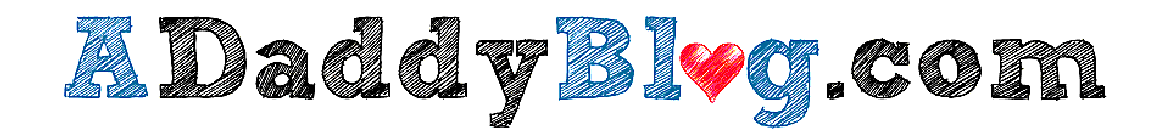

2 comments
Hey Michael,
Thanks for the great advice. This is a problem I have thought about for some time! This seems to solve it. Have you experienced any problems since you installed it?
Shared it on Twitter! 🙂
Author
Thank you, Mikkel. Theirs is a well thought out solution. So many people put off protecting their devices, and if they do something they focus only on their computers. Probably one of its key strengths is how simple it is to set up and use. While advanced setting options exist, you need not know or do anything to get good, solid protection.