 Executive summary: “Join Twitter!”
Executive summary: “Join Twitter!”
Okay, we kind of figured you were going to say that, Michael, but why?
Glad you asked, let’s take my blog: during the past 5 days I had more traffic come to it from Twitter than from Google, Bing & Yahoo combined. Other than subscribers and people visiting my blog directly from a saved bookmark, Twitter is the number one source of visitors to my site. Really.
So, if we join Twitter they will come?
Um, not exactly. While there is no right or wrong way to use Twitter, there are better and worse ways. This post is targeted at my fellow bloggers who may not have a ton of Twitter experience, yet. That said, I would LOVE it if some of you experts would weigh in with your tips, suggestions and opinions, too. Also, feel free to ask questions on things I didn’t cover.
You’re some kind of Twitter expert then, are you, Michael?
Let’s put it this way, most of the mistakes a new tweeter (is that a word?) can make, I probably have. Fortunately I’m a fast learner, and I’m happy to let you learn from my mistakes. As of last month, I’ve officially been blogging for 7 years, and like many of you I was a bit late getting on board with Twitter. Honestly, I didn’t get what the big deal about Twitter was?
If we want to know what our friends had to eat for lunch we’d ask them on Facebook, right? Who needs Twitter?
Some people do think that, but no. Twitter is an immediate, interactive, and frankly, fun conversation… or at least should be. I finally saw the light and joined Twitter 2½ years ago. Over time I’ve built up 12,000 followers… and while it will take you some time and effort, it’s worth it. Let me ask you this: would you like more visitors and interaction on your blog or website? Yes? Then I can help.
Okay, you said something about giving us some tips. Get on with it already!
- Create a Twitter Account – If you are a blogger and not already on Twitter I highly recommend you set up a free account right now. Seriously, go do it and come back. I’ll wait. Do you already have Twitter account? Great. Then let’s talk about a few things you need to do right away if you haven’t already. Don’t just look at the bullet titles; read the detail, as some key points are there.
Remember, this post is sort of a Twitter 101 for Bloggers and Website Owners so today we’re covering the basics. If you’ve not done the next four things yet, log in to Twitter now on any browser; then click the down arrow the right of your name (in the upper right side of the window). Click on “Settings”, and then select the “Profile” tab underneath and let’s get started:
- Add Your Name – And by “name” I mean your real name. If you don’t want to use your whole name for privacy reasons, that’s cool, but consider using at least your first name, e.g. “Michael @ A Daddy Blog”. Why? People prefer to talk to people, not to brands or businesses or blog names… and interaction is one key to success on Twitter.
- Add Profile Photo – While this may seem like a given, I’m always surprised how many don’t do this right away. Many people will not follow you if you don’t upload an avatar. Add a unique photo people will recognize you by. Remember it will be small and square in peoples feeds; so use a headshot, logo or something else easy to see.
- Add Your URL – In the spot where it says, “Web” add your blog’s or website’s URL, e.g. https://adaddyblog.com. This address will show up separately beneath your profile’s “Bio” and doesn’t count toward the 160 characters your bio is limited to. Note: if you have more than one URL to share, others can go in the bio section (see next tip).
- Add a Bio – Twitter gives you a whopping 160 characters to share what you and/or your blog are all about. Don’t leave this blank. Forget syntax and use short phrases and descriptive words that get the point across. You can also include additional URLs here, e.g. your Facebook Business page. Fully qualify it with the http:// in front if you do.
- Follow People – I know, am I ever going to let you actually send a tweet? We’ll get there, but understand, no one will ever see your tweets unless they are following YOU. And the best way to get people to follow you is to follow THEM. Personally I follow everyone that follows me. Some will tell you “No, it will hurt your Klout!”*
* If you want to talk about adaddyblog on klout.com, that is something I can do separately. It’s definitely an entire blog in and of itself. Just let me know if you’re interested? If you’ve not heard of it, you will. It’s an attempt at quantifying a person’s online influence. Some love it and some hate it. Personally, I’d recommend you pretty much ignore it for now.
- Tweet– Finally you get to Tweet… but what? It will be tempting to spam (and I’m choosing my words carefully) the poor people who followed you with links to your blog posts. May I suggest once or twice a day is more than enough for that. So, what should you tweet about? Consider splitting them roughly equally between:
- Respond to others tweets – Think about it. If you shared something, wouldn’t you want to know someone out there saw it. Interact (there’s that word again) with people. Answer their questions. Empathize that their kid is sick. And most of all, be yourself, be genuine.
- Retweet some of their tweets – Let’s say you liked something you saw someone tweet. Hit the retweet button below their tweet to share it with your followers. If you want to talk about using “RT” manually leave a comment/question.
- Share interesting links – There are tools (e.g. the Shareaholic plugin for Firefox, Chrome, Safari, etc) that make it really easy to tweet an interesting news article or someone elses blog you think will add value to your readers. In all things, think “does this tweet add value?”
- Share an inspirational quote – I personally love quotes and when I find one I think my followers would enjoy I send it off in a tweet. Don’t overdo this, but personally I find some of the ones my friends tweet uplifting and/or hilarious.
I realize we’ve just scratched the surface here. There is so much more I’d like to share, but in deference to the few of you that have not started snoring yet (don’t think I can’t hear you), I’ll wrap this up for today. Please ask questions below and I will respond. Also feel free to tell me you think I’m wrong and why. Let’s help each other to even greater success!
What has your Twitter experience been? What are your tips? And how can I help you?
[important]Please share this post via the links below :)[/important]
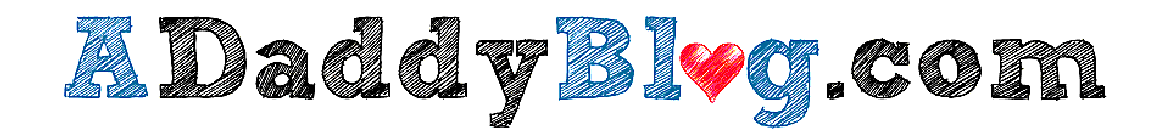

50 comments
Skip to comment form
Loved this!
I would love to see your post on Klout. I can’t totally understand what all makes up my score and for the life of me can’t figure out why it falls when I think it shouldn’t.
Author
Thank you so much. Klout is a very interesting and sometimes frustrating tool. As I mentioned above, for people new to Twitter I’d focus on doing the 7 things listed above and ignore their Klout score. Even if you just did the four things I listed in tip 7, you’d see your Klout score rise. Not because you are “gaming” the numbers, that’s pointless, but because you are adding value and increasing your engagement. I see yours is 56, so you must be doing something right! I’d be happy to write about it. Thanks again for your comment, Jamie!
We can all remember the fear of sending that first tweet…best advise…no one will remember your first or most tweets…Have fun!
Author
That’s really good advice, Isabel. Now that makes me wonder what my first tweet actually was? Hmmm. Probably something like, “Hello… hello… is this thing on… can anyone hear me?” 😉
Great Tips Thanks for sharing 🙂
I lost you as a follower but still like what you write hahaha
Have a Good Day
PS.. I would also like more on the Klout I just found out about it yesterday and I guess my score is like 34 .. don’t really get it though 🙂
Author
Hi, Elly. I’m following you on Twitter at @EllyFilho. On that note, if there is anyone else that I’m not already following, please leave a comment with your Twitter ID and I’ll fix that right away. I’m so happy to hear you like what I write. Thank you! I just checked out your profile and you even have a custom background (something I didn’t cover). I’m not surprised you already have a 36 Klout score. As for writing about Klout, you are the second who’s asked, so I’ll be happy to. On that note, you don’t have your Facebook account linked up. Get your privacy settings on Fb the way you want them first, and then link it up as it may help a bit.
Thank you for getting back to me .. And thanks for following .. Yes I did the background a while back i need a new one already.. on twitter i’m not sure why people follow and un-follow as soon as I follow them that makes me so angry so I go and un-follow them again LOL I don’t know if I make sense sorry .. about my FB being linked to Klout I don’t have a FB I deleted it just 2 weeks ago ( don’t think I will ever be back on there ) … I will look forward on reading future advice’s on it Thank You for your time Blesses
Author
Unfortunately some people will do what Twitter calls “churn”, where they add hundreds of people and then delete them after they follow. ANYONE READING THIS: that is against Twitters rules and they can and will delete your account. Don’t do it. It’s just plain rude, too. They think it will help their “klout” and appearance of popularity by having many more followers than they follow. Might help Klout a little, but I don’t do it and my klout is 71… not huge, but not bad. That’s my 2 cents. I’ll do a blog on it sometime.
I’ve only been at it for seven months or so but I have totally seen the difference that Twitter makes… I find that there is much more of a community feel to it. I really like the back and forth. One thing I try to do is bring a little humor (if someone finds what I have to say funny) but also have serious conversations. Its important for me to have a balance. I do want to be taken seriously sometimes (sometimes).
When someone asks for help with something… offer it. Its not that hard to take the time to tweet back.
I still screw it up sometimes too.
#CommentDay
Author
Super tips, John:
Oh, and of course the very fact that you are here commenting is a testament to Twitter’s value to a blog. You (in New Jersey), Christopher (in Winnipeg) and I were just tweeting, and here you are! 😉 Thanks, for the input, John!
Great tips Michael. I also have more blog traffic from twitter than anything else. #Commentday also helps. I was a little leary at first with twitter but it has been a lot of fun. In spite of what some say I actually have made some real friends. God Bless!
Author
Hey, John. Thanks so much for stopping by and adding your 2 cents to this discussion. Today was the first I heard of #CommentDay on Twitter. I’m constantly learning new things, but like you it has helped me reach more people, and I’ve made some great friends.
Loved your most recent blog. I hope we are seeing a cultural shift toward men stepping up more to their responsibilities in fatherhood. Maybe it’s just the people with whom I associate, but I’m encouraged. BTW, I love the rare movie date with my wife, too. God bless.
Great tips. I send links to particularly good/funny post more than once or twice a day…you need to hit various time zones! 😉
Author
Thanks so much, Dana. Interesting point about time zones. I have quite a few friends in the UK, Europe, Asia & Oceania and always need to remind myself to tweet them at times they are up. Fortunately a couple seem to rarely sleep. 😉
Hi there, i found your blog from Mom Loop Community and i found this post very helpfull. Thank you for sharing your tips on Tweeting. I have a Twitter account and most of the time i would what i should be tweeting about. I also love your blog…Very well organized 😀
Author
Hello! I’m so glad you found it helpful. I’m following you now @VARTJewelry. Thanks so much for stopping by from MomLoop. They are doing a cool blogging challenge right now with tons of great info, I expect you know. Have a super day!
I reallly love Twitter! It has really opened up avenues of communication with me and other bloggers.
Author
Thank you, Deidre. It really does expand the conversation. Your Mom Loop community at http://theblogfrog.com/MomLoop is another great venue for conversations about all things parenting AND blogging!
I’m new to twitter (relatively speaking) and found this really useful. I’m from Mom Loop Community.
Author
I’m so glad it was helpful. It was aimed intentionally at those who were somewhat newer to Twitter. I remember how I felt and wished someone had given me the basics. I’ll post some more advanced tips in later blogs, so please drop back by. And thanks for stopping by from Mom Loop (http://www.theblogfrog.com/MomLoop). They are a great online community. Check out their blogging challenge this month if you haven’t. Really super stuff. I’m heading off to your blog now! Have a wonderful day.
I have no idea what this whole Klout thing is about, but you have my attention. Followed you from the Mom Loop.
Author
Klout will probably end up being a blog in and of itself. I also plan to do a Twitter 102 blog to get into things that would have been too much for this getting started post. Thanks for dropping by from http://www.theblogfrog.com/MomLoop! That’s a great community and resource for parents.
My best twitter tip is this: Don’t use up every single 140 count character on your Tweet. There are plenty of tweets that I’d love to retweet, but I can’t get it out there without hitting 150 characters. If it’s an amazing tweet, I may take the time to shorten it somehow to retweet it, but most times I simply don’t because it’s too much trouble. Say what you have to say in 70 characters at the most so someone else can RT and add a short comment. I do this with everything I hope to get a retweet on.
Author
Todra is making a REALLY good point here. Try not to write tweets longer than 120 characters on average. You only have 140 characters total, but if someone wants to manually RT (retweet) it you must leave room for at least a “RT @TwitterID ” at the front. Plus most will want to include a short comment, too, so using my ID as an example you’d need to leave 30 spaces blank for someone retweet a tweet with this at the front, “Love this quote! RT @adaddyblog “. Make sense? You can always hit the retweet button which gets around this. I use TweetDeck sometimes (others use HootSuite) and on there I see those retweets the same as I see manual ones, but many don’t want to use that type of interface. The manual RT increases the odds the original tweeter is likely to see the retweet (as it’s an @mention tweet). I’ll write more about all of this in a Twitter 102 blog. Thanks again, Tondra!
Thanks for these basic tips, I sure needed them!
Author
Love your blog, Margo. One tip I’ll include in my Twitter 102 post is to be sure to have a twitter link prominently displayed on the top of your blog, along with your Facebook fan/business page and RSS feed…. and Google+ if you use it, etc.
All right. I did it. I’m in, and I’m making an honest go of it this time (as opposed to the last two times I tried and failed)
Author
I’ve enjoyed interacting with you on Twitter, Sam. Hope you are or at least will start enjoying it. I noticed you were already talking to some other dads on there. Something I didn’t cover on this blog (it’ll be on the next one) is the use of hash tags, e.g. search on #DadsTalking and you can see some other dads that may be online at the same time as you, with whom you can interact.
Great info, thanks! I’ve had a twitter account for awhile, but haven’t really used it. Sometimes stuff I post asks if I’d like to tweet it, so I say ok, but that’s not at all like really using twitter!
I guess it’s time I become a real tweeter!
Author
Hi, Penny. If I can help let me know. It is one of those things that gets fun once you start using it for a bit. Add some people with similar interests… it has http://twitter.com/#!/who_to_follow button on the top and you can browse by categories, and such. Have fun!
Great post. Very helpful information. Thank you very much.
Author
Thanks, Scott. Happy if it helped. Let me know if you have any questions. I saw you integrated the Twitter “follow me” button to your blog. Great idea!
Great post…now if I could control my Twitter addiction and get back to my blog! lol. 140 character limit is so much easier.
Author
Isn’t it funny how once people get on Twitter for a while they really like it, Rose Marie? I admit I didn’t “get it” a couple of years ago. Now, like you, I’m addicted.
I always love when veteran bloggers and tweeters share their knowledge that they have gleaned throughout their experience so far. Thanks, Michael for this! I love Twitter. My biggest concern is how often to tweet a new blog post. I try to have a good balance, but I never want to over do it, either, and tire people out! Good luck everyone!
Author
I’m certainly no expert, Jen, but my oppinion is I’d limit tweets promoting a post to about 2 a day (e.g. at Noon & 8pm). Remember, the goal of all tweets is to add value (and your blog is one of those things, hopefully), but be sure to share other people’s blogs, sites, new, etc that you find helpful. And of course, most important, interact with others. I love doing that via comments like this, on Facebook, Google+ and most of all on Twitter. Thanks for the kind words. If we all just help each other, we all win. 🙂
Very informative article and there are really useful tips inside! I’m quite a newbie to Twitter, but now I’m going to create my own account and start tweeting:)
Author
Go for it. Many find it quite fun… and also a good way to connect with people outside your normal circle.
Write blog posts everyday! Try to not miss a single day for a month. Once you do this Google will know you are a serious and real blog and index you better than before.
Author
Great tip, Krizza. I don’t post every day, but am indexed and page ranked by Google… but no doubt if I posted every day, had a lot of reader engagement, a low bounce rate, and lots of quality inbound links to my site, that would help.
Great post. I love Twitter! I don’t pay much attention to Klout and because of that don’t really understand it. I love the instant connection with others that I have on Twitter and it has been a great source of information and inspiration for me via other people’s tweets.
I understand that sometimes Twitter has glitches with our followings and last week I noticed that I had 2,997 followers. This week I’m down to 2,128. Either I peeved off a bunch of followers or it’s a glitch. Who knows? I know they are working on improving Twitter all the time. When I first started tweeting the Fail Whale would appear so often, now I don’t think I’ve seen it in several months. I just know that now that I’ve been using Twitter since 2010 I really don’t know what I’d do without it 🙂
Author
Great point, and I concur about not worrying about Klout. Engage, add value and the klout will follow. as for the errors, yeah, they still are having some issues, but it’s mostly better than it was. It’s been a pleasure to connect with you, Paula. Have a super afternoon!
Hi! I thought your article was great and I appreciate the helpful tips. I now feel I’ve at least been on the right track. Yes, I love twitter; it ‘s been fun for me. I twit when I should be doing laundry. Anyway, I’ve been on Twitter for about a year and I blog too. I do all seven things you advise, but your article has made me realize that I should interact more; I’ve always been a little shy about getting myself out there for fear of bothering people. So, thanks, I’ll have to work on No. 7! 🙂
Oh and by the way, thank you for following me, I am flattered!
Looking forward to your Twitter 102 tips!
Author
Thanks, Karen. Don’t be flattered by my following you. I love meeting new people, though getting out there, as you say, and joining in the conversation is most of the fun. I must confess that at some times I have less available time to interact than I’d like, but have made some great friends online. Have a super day!
I am already on twitter but I haven’t been utilizing for getting traffic for my blog. It is time I did that. Thanks for sharing those great tips.
Author
You are so very welcome, Anabel. I go days on twitter with no reference to my blog at all. Mostly post a link to new posts, which lately (with school starting here at the university where I work) hasn’t been all that often. 😉
Great points
Author
Thanks!
Ack, this post is so timely for me! I just joined twitter, and I’m feeling eerily like I’m back in middle school–all alone at my lunch table. I’m just talking to myself here.
Twitter’s the best when you can get into a witty little exchange with someone. The worst when my homepage is just full of links, nothing personal or interesting. (Hey, I’m just being honest here.)
I’ll be back for class 201…you should let me know how this bit.owl thing-y works.
Author
Hi Beth. Thanks so much for stopping by my blog. I enjoy yours. Thanks for making me laugh out loud. ” I just joined twitter, and I’m feeling eerily like I’m back in middle school–all alone at my lunch table.” I think everyone feels that way. Until you get some followers, you sort of are talking to yourself, unless you use hashtags people are searching on. It can be as simple as adding one of these to the end of your tweets, as applicable: #dads #kids #parenting #moms. Search on things that are of interest to you, and find some people to follow who share that interest. Talk to them. Ask questions. Answer questions. And most of all, have fun! If it’s not fun, why do it? 🙂 Oh, there are URL shorteners like Bit.ly & Ow.ly (the latter is built into HootSuite), though if you are tweeting via a browser in native Twitter it will shorten anything starting with http://, so you don’t really need to use them. You may also enjoy using a tool like TweetDeck (bought by Twitter, btw) or HootSuite. Man, that’s a blog in itself. Feel free to tweet me with questions. Oh, and did I mention? Have fun!